Easy and Profitable
Get Started With Our Affiliate Program
Welcome to our affiliate program! If you're ready to start earning generous commissions by promoting our leading numerology products, you're in the right place. This step-by-step guide will walk you through the process of getting started.
Before we begin your journey with ClickBank, it's important to familiarize yourself with its unique structure. ClickBank operates with a system that revolves around two key components: "Primary Accounts" and "Nickname Accounts". Understanding these terms is fundamental to managing your ClickBank operations effectively. Let's break them down:
ClickBank Primary Account: Your Primary Account serves as the main operational hub for all your ClickBank activities. This is where you'll manage your account settings, preferences, and receive your payments. When you initially sign up for ClickBank, you'll create a username and password linked to your Primary Account. This account houses crucial administrative functions, so it's critical to keep these login details secure.
ClickBank Nickname Accounts: Within your Primary Account, you can have multiple 'Nickname Accounts'. Each of these accounts, also known as account IDs, has a specific role in ClickBank's tracking and payment systems. They represent distinct lines of business within your overarching Primary Account.
As an affiliate, you'll use these Nicknames for different products or marketing strategies you want to promote, tracking their performance individually. The nickname is also what appears on the customer's purchase statement, so it's how you'll receive credit for your sales and, subsequently, your commissions.
Remember: once created, a nickname can't be changed, but you can always add more Nicknames to your Primary Account. This flexibility allows for better tracking and management of your diverse affiliate promotions.
Now that you've got a basic understanding of the structure of ClickBank, let's move forward to the account setup process.
STEP 1
Sign Up With ClickBank to create your "Primary Account" and "Nickname Account"
If you don't already have a ClickBank account, you'll need to create one:
Start by visiting the ClickBank sign-up page (https://www.clickbank.com). You'll see a button titled “Start here”. You can select this, but be aware that it might lead to a promotional video for ClickBank's own affiliate tutorial videos. To bypass this, click on 'Login' instead.
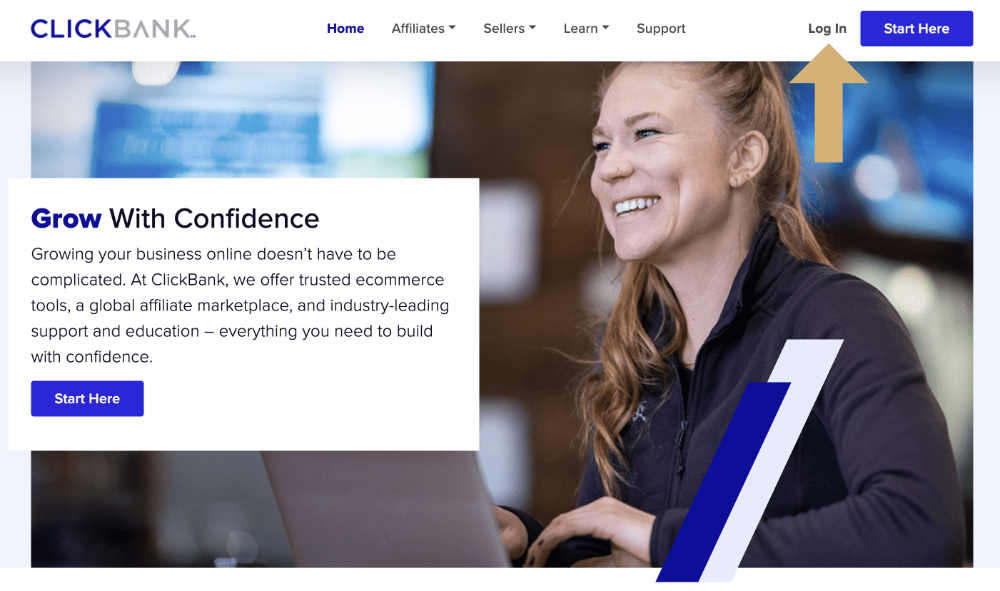
Once you're on the login page, look below the “Login” button. You will see a text saying, "Need a ClickBank account? You can create an account here.” Click on this link to proceed.
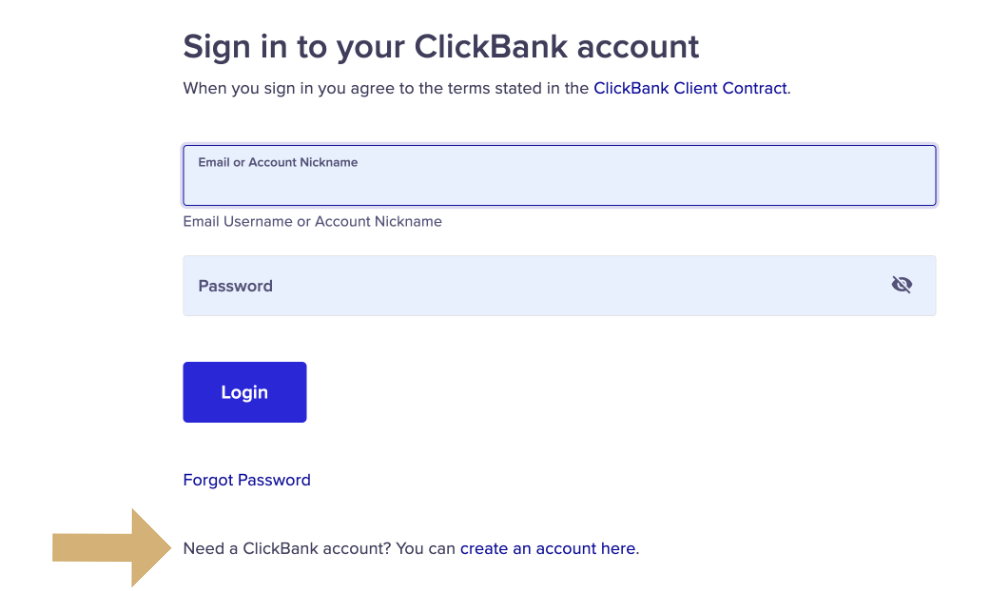
- You'll now arrive at the sign-up page. Here, fill in all your required details.
- You'll notice a button saying “Continue to Terms and Conditions” - click on it to open a new tab with the terms and conditions. Take the time to read or at least skim through these terms.
- After familiarizing yourself with the terms and conditions, return to the original sign-up page tab. Check the box next to “I have read and agree to the Terms and Conditions”.
- Now, click on “Create Account”. This completes your profile creation.
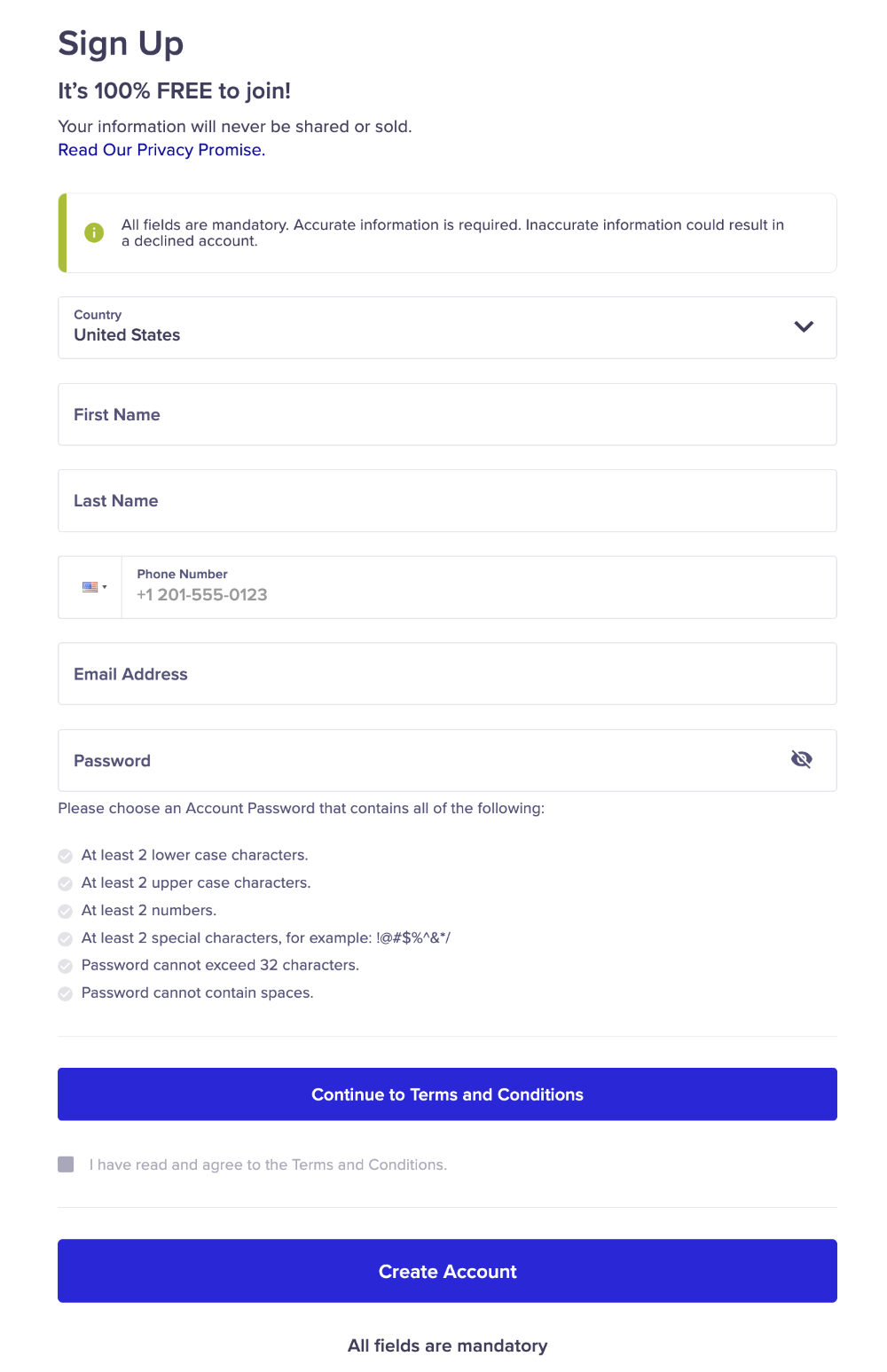
To complete your account setup, you're required to provide more specific details. Remember, all the fields must be accurately filled in. Once all the information is inputted, the 'Save' button will turn blue and become clickable, signaling your readiness to proceed to the next step.
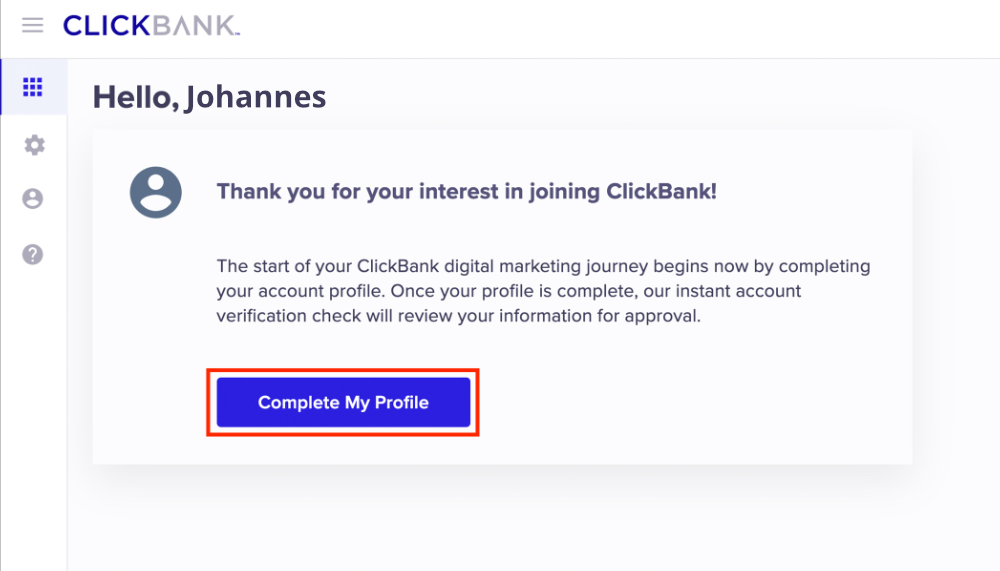
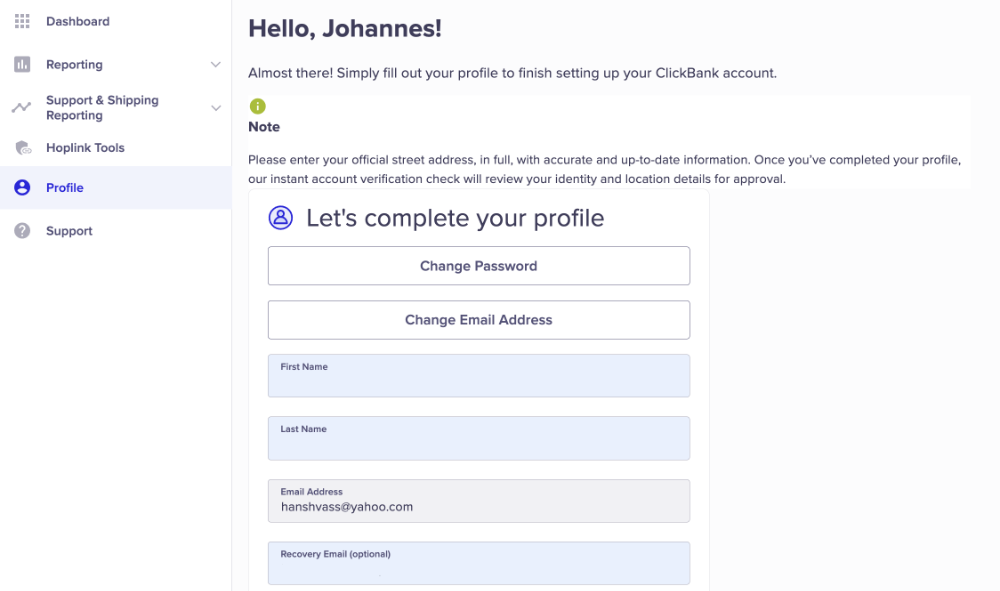
After saving, you should see a screen prompting you to create your account nickname.
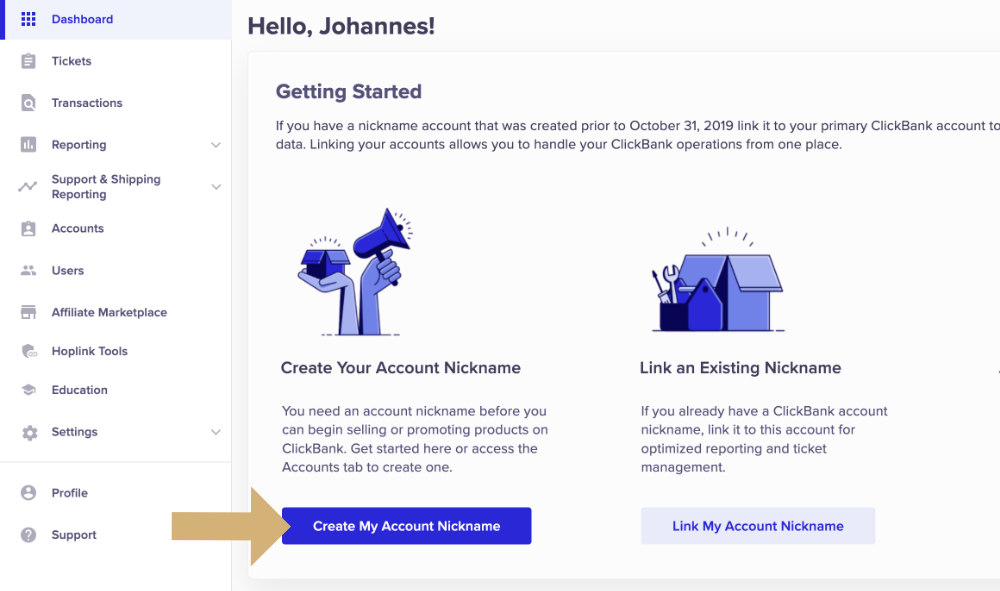
Select which account type you want to create from the Account Type dropdown menu. This selection can be changed later and only affects what kind of support material ClickBank provides you.
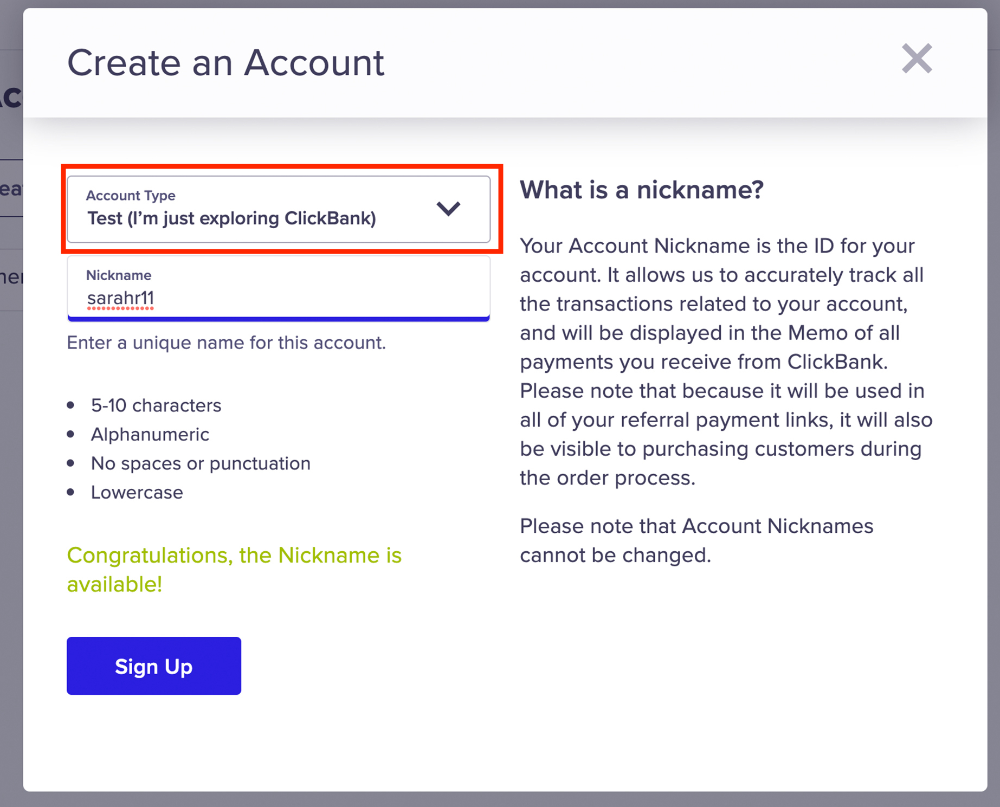
Enter in an account nickname for your Nickname Account. Your Nickname Account will be accessible via your primary ClickBank Account. This name will be visible for other sellers, affiliates, and ClickBank personnel.
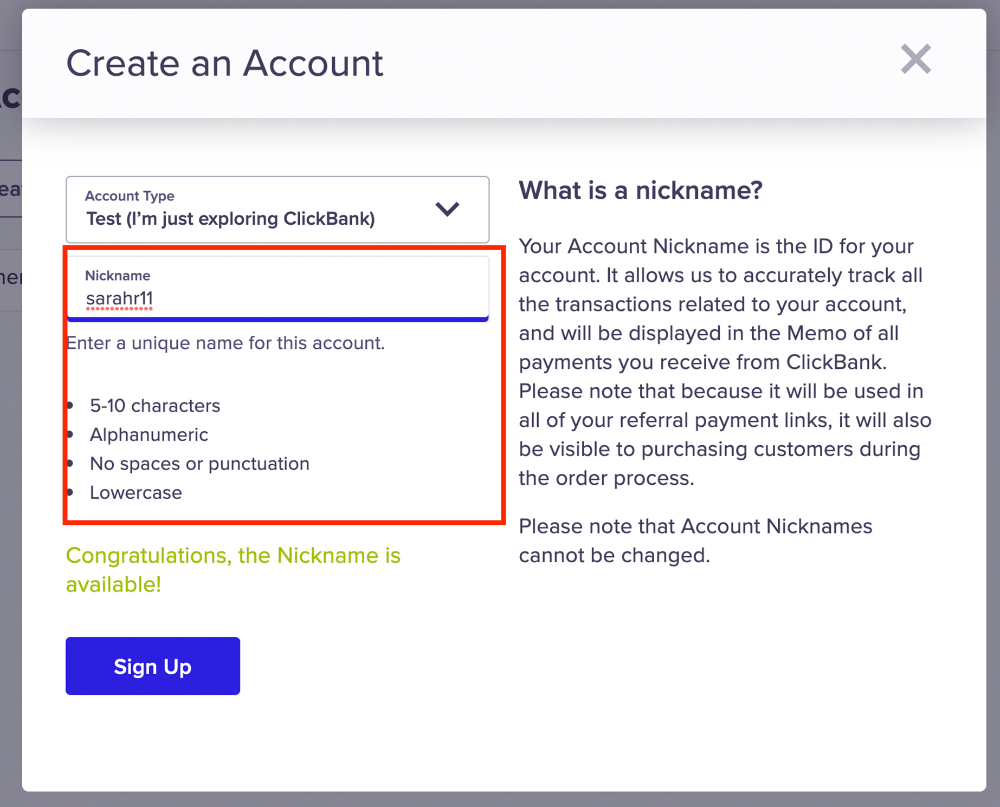
Once you have created a Nickname Account, it will be visible and accessible via the Accounts tab in your primary account.
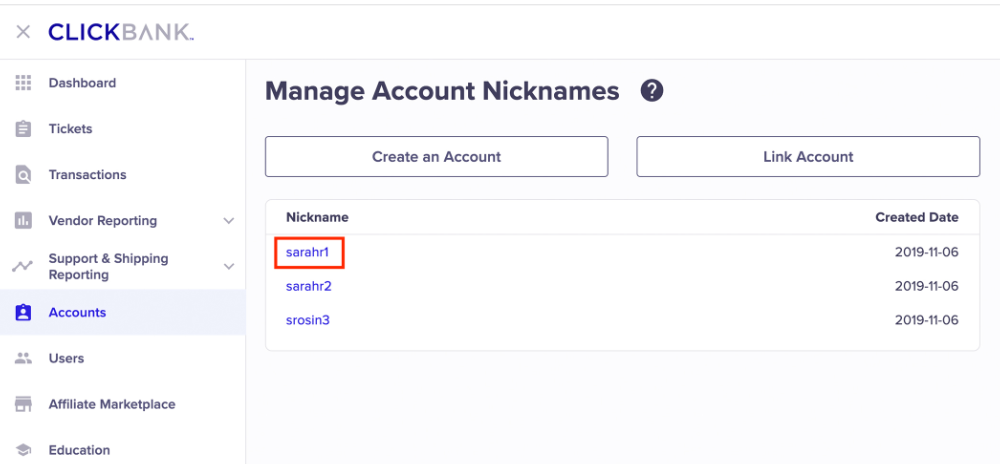
And that's it! Congratulations on setting up your ClickBank account! With your nickname at hand, you're now ready to start promoting products.
STEP 2
Understand The Commission Structure
STEP 3
Create Your Affiliate Link
Your affiliate link is what allows ClickBank to track the sales you make. To create your affiliate link:
1. Log into your ClickBank account.
2. Go to the Marketplace and find our product (you can search for our product name or vendor name).
3. Click the 'Promote' button next to our product listing.
4. Enter your ClickBank nickname and optionally, a tracking ID for your campaign.
5. Click 'Generate Hoplinks' to get your unique affiliate link.
STEP 4
Promote Our Products
STEP 5
Monitor Your Progress
STEP 6
Get Paid
Getting Your Campaign Up and Running
Remember, if you ever have any questions or need support, we're here to help. Let's get started on this exciting journey together!
All Materials © 2023 & 2024 Numerologist PRO
Terms of Service: Information provided by Numerologist PRO and/or from this web site is not intended as advice (medical, psychological, financial or other), nor is it intended to replace your work with a qualified professional (medical or otherwise). You should maintain your relationship with your providers and consider the services of this site as informational only. Any information, stories, examples, or testimonials presented on this website do not constitute a warranty, guarantee, or prediction regarding the outcome of an individual. This web site is a sharing of knowledge and information of numerology/energy work based on the experiences of Numerologist PRO. You are encouraged to make your own decisions based on your own research and inner guidance. By booking and receiving services, you agree to fully release and hold harmless Numerologist PRO and all it's affiliated numerologists from and against any liability or claim that may arise out of or in connection with their service(s).
Numerologist PRO © 2021

CONTACT
numerologist@numerologistpro.com
LIKE US, and get free numerology tools, info about your personal numbers, best business dates of the year - and more!
YOUR FREE NUMEROSCOPE CHART
Enter your name and email below and get access to our free online numerology chart tool.